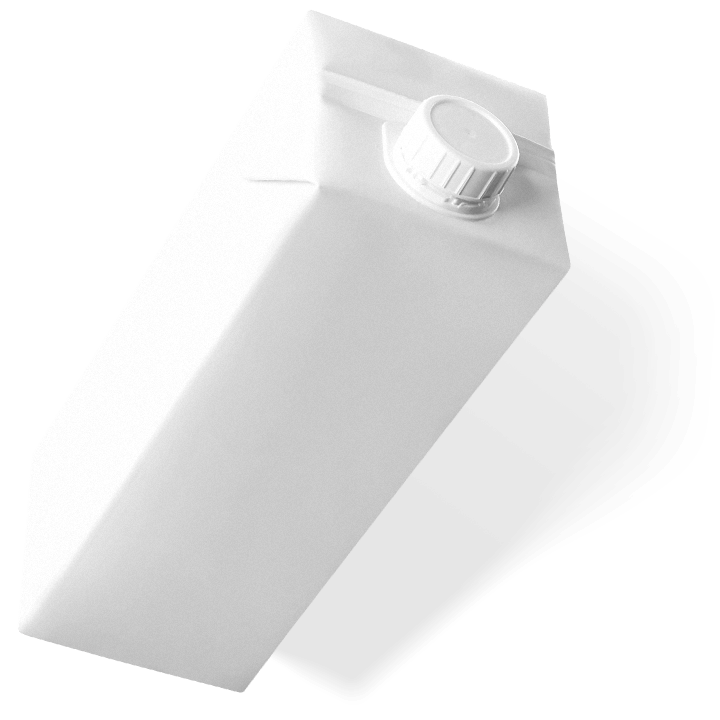A “Named User Subscription” is a license assigned to one individual user. The license is at all times available to that individual regardless of location or workstation. The license may be reassigned to another individual, a process which is managed by a license administrator.
One or more “Dynamic Subscriptions” are assigned to a group of individuals, rather than one single user. When logging on, each user (wherever they may be based) will simply be assigned an available license, provided there are licenses available in the group. This license will then be released back to the group when the user ends their session.

Buy Studio
3D Packaging Design Software.
Produce better packaging artwork in Adobe® Illustrator®.