
Buy DeskPack
Prepress Plugins for Adobe® Creative Cloud applications®. Transform Adobe® Creative Cloud applications into full-fledged packaging prepress tools.


Prepress Plugins for Adobe® Creative Cloud applications®. Transform Adobe® Creative Cloud applications into full-fledged packaging prepress tools.

For preparing images with spot color separations.
The new viewer can accurately display images with any number of special color separations. You can see how spot colors and CMYK colors look in overprint, without having to make intermediate hardcopy proofs.
The Inkswitch filter can automatically calculate special ink separations to match the appearance of a CMYK target. Patented Esko technology is used to create totally new separations for any combination of two, three or four spot-colors.
Interested in purchasing Ink Tools for Adobe® Photoshop®?
... or try for free
Packaging printers often use special ink sets (different from the standard cyan, magenta, yellow and black process inks) to eliminate the risk of critical color fluctuations on long print runs. To keep the total number of printing inks low, continuous tone images typically delivered in CMYK format must be re-separated for these non-standard ink sets.
The accurate screen display of printed spot mixtures uses patented Esko Technology.
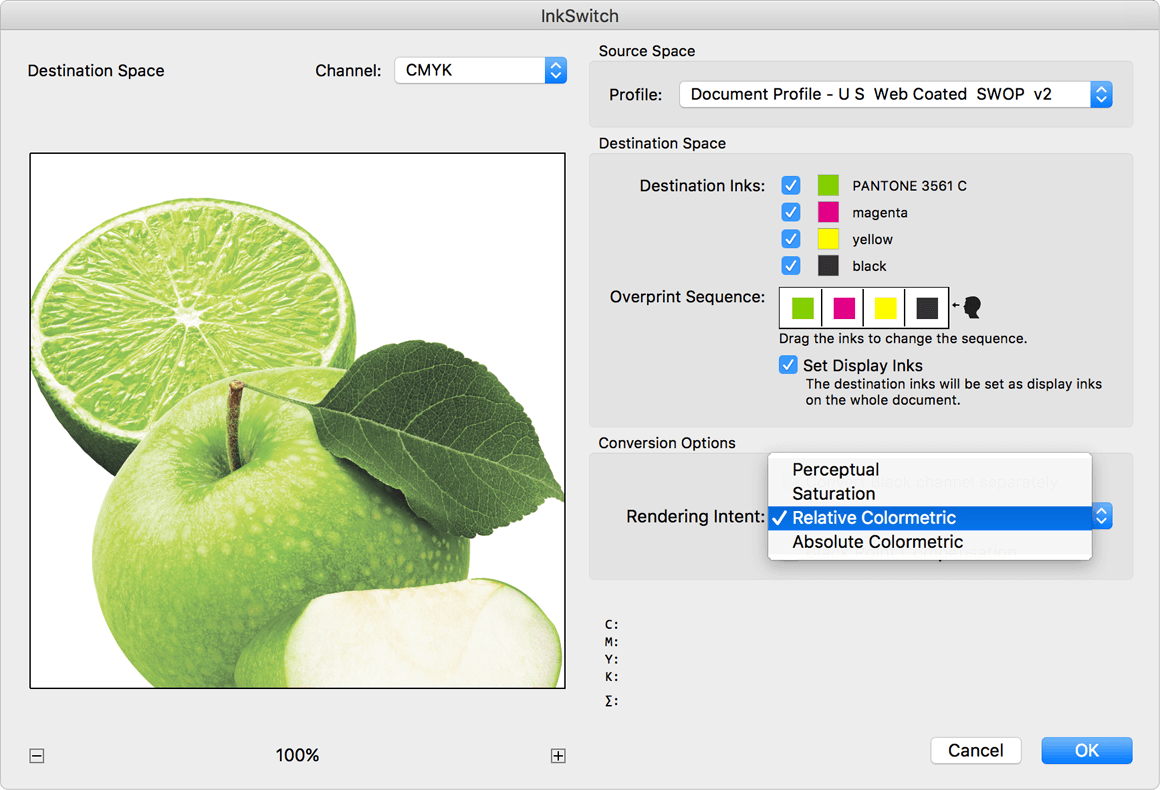
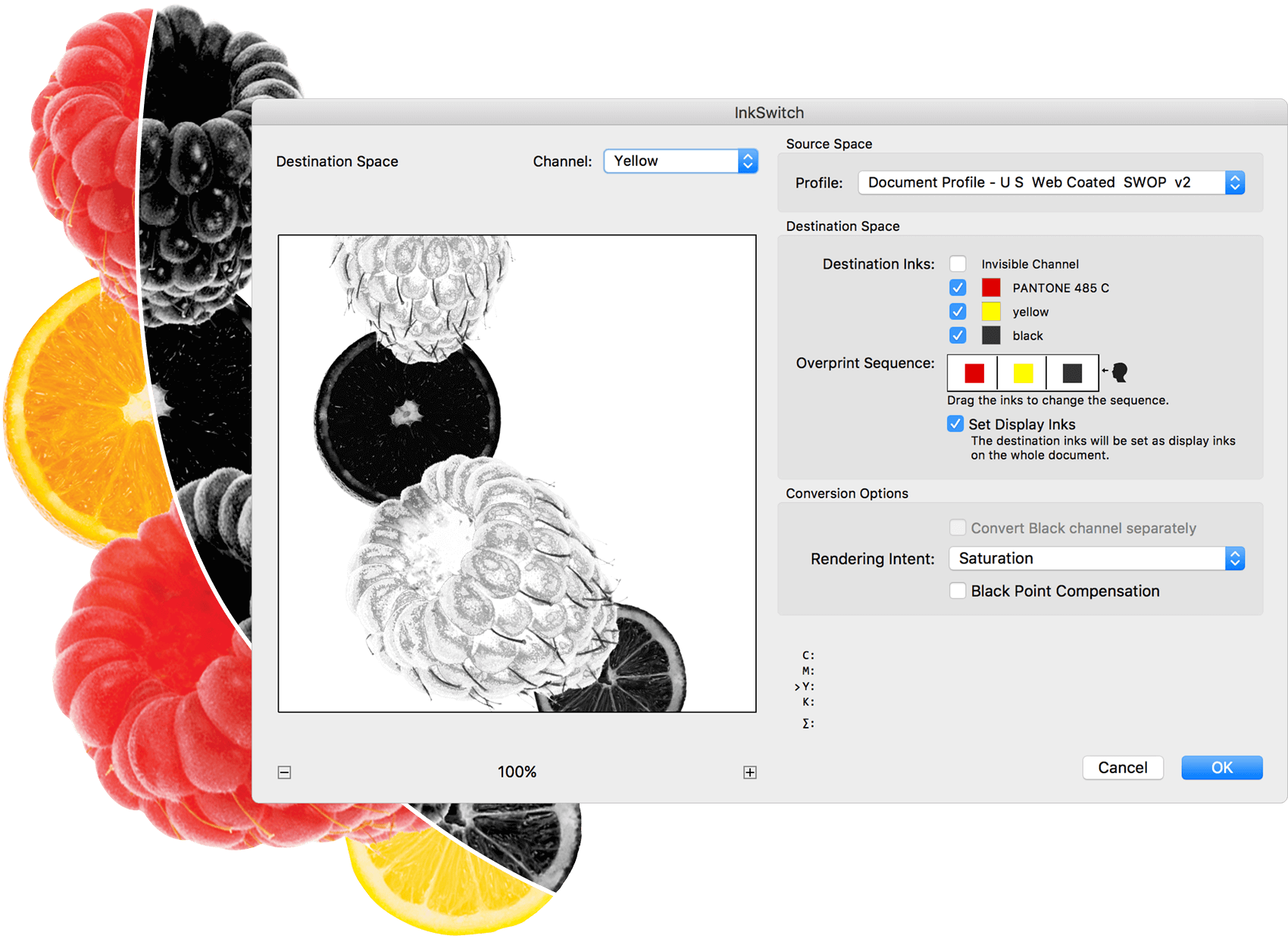
The InkSwitch module analyzes the full color gamut of such images and calculates a new optimal set of separations matching the original colors. Based on Esko’s color management experience these operations can be performed quite precisely even without making comprehensive press fingerprinting tests. The effect of changing printing inks can be viewed immediately on screen, before or after separation changes.
Spot color tools for Adobe® Photoshop® revolutionizes the separation and editing of multi channel files. CMYK scans are easily post-separated into any desired set of colors. You work on the full image, instead of the impossible task of individually modifying separations. Mix a new color from any ink in the job, or clone existing color mixtures, and then paint straight into the full color preview. Put the spot color objects in different layers for maximum flexibility and creativity. Each separation is automatically adjusted, including knockout while you view the result that will be printed.