
DeskPack
Dynamic VDP


Dynamic VDP

Looking for an easy way to create and work with Variable Data Printing (VDP) jobs on a digital printing press? Dynamic VDP for Adobe® Illustrator® is variable data printing software designed specifically for packaging applications such as labels and folding cartons.
First of all, you create the VDP master file (“template”) containing static and VDP objects, using the step by step user interface of Dynamic VDP software for Illustrator to define the variable placeholder fields as text, barcodes or images.
Then, you expand the master file to variable instances to be printed, by adding a database of the variable data. This expansion can be done
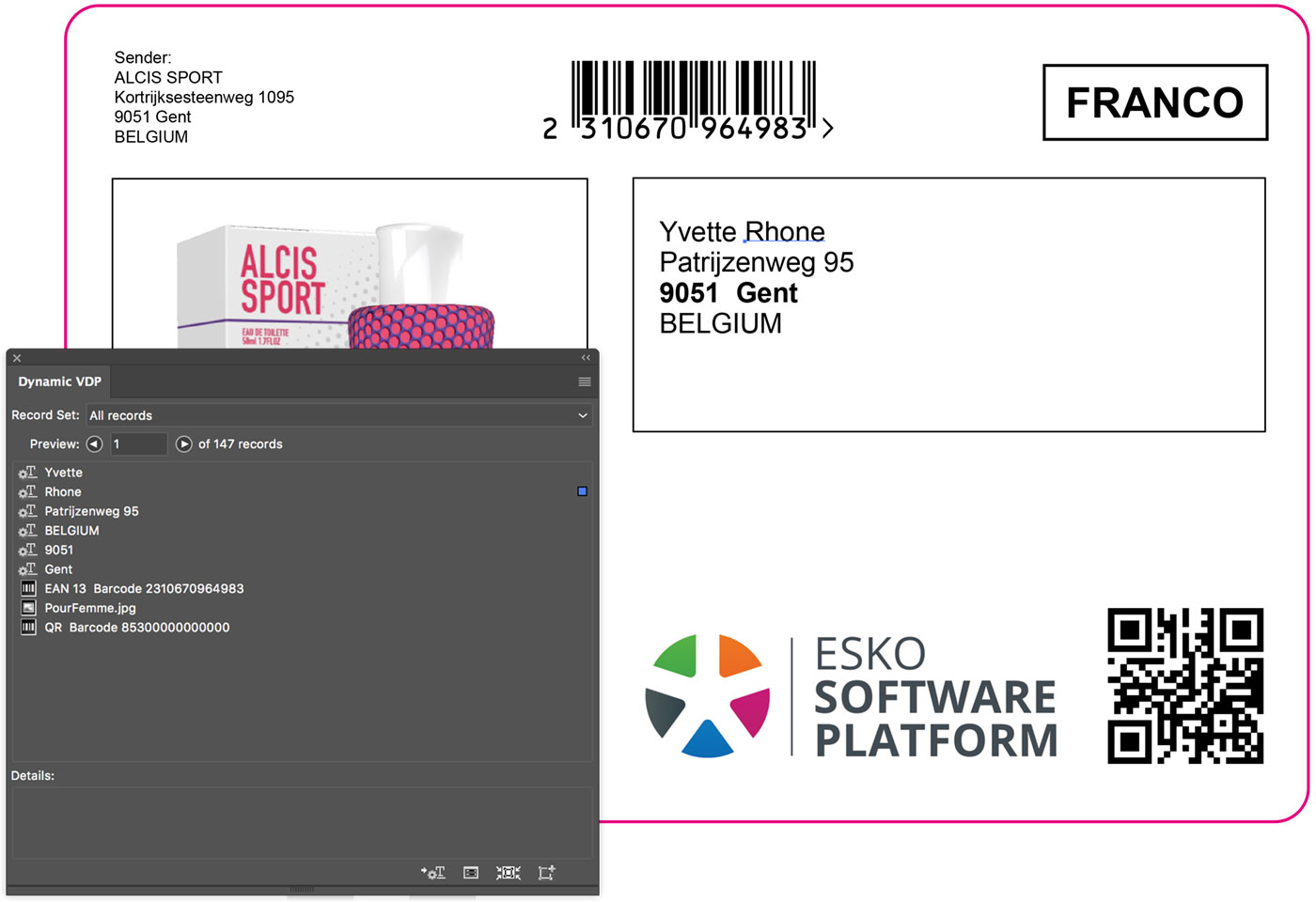
* The number of records that can be expanded at one time in Illustrator® may be limited due to memory restrictions of Illustrator®.
** Compatible with “HP SmartStream Labels and Packaging Print Server Powered by Esko” version 4.0 or later.
*** Compatible with Automation Engine 14 or later. Processor and Layout Modules for Automation Engine are required.