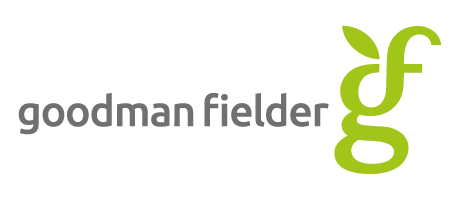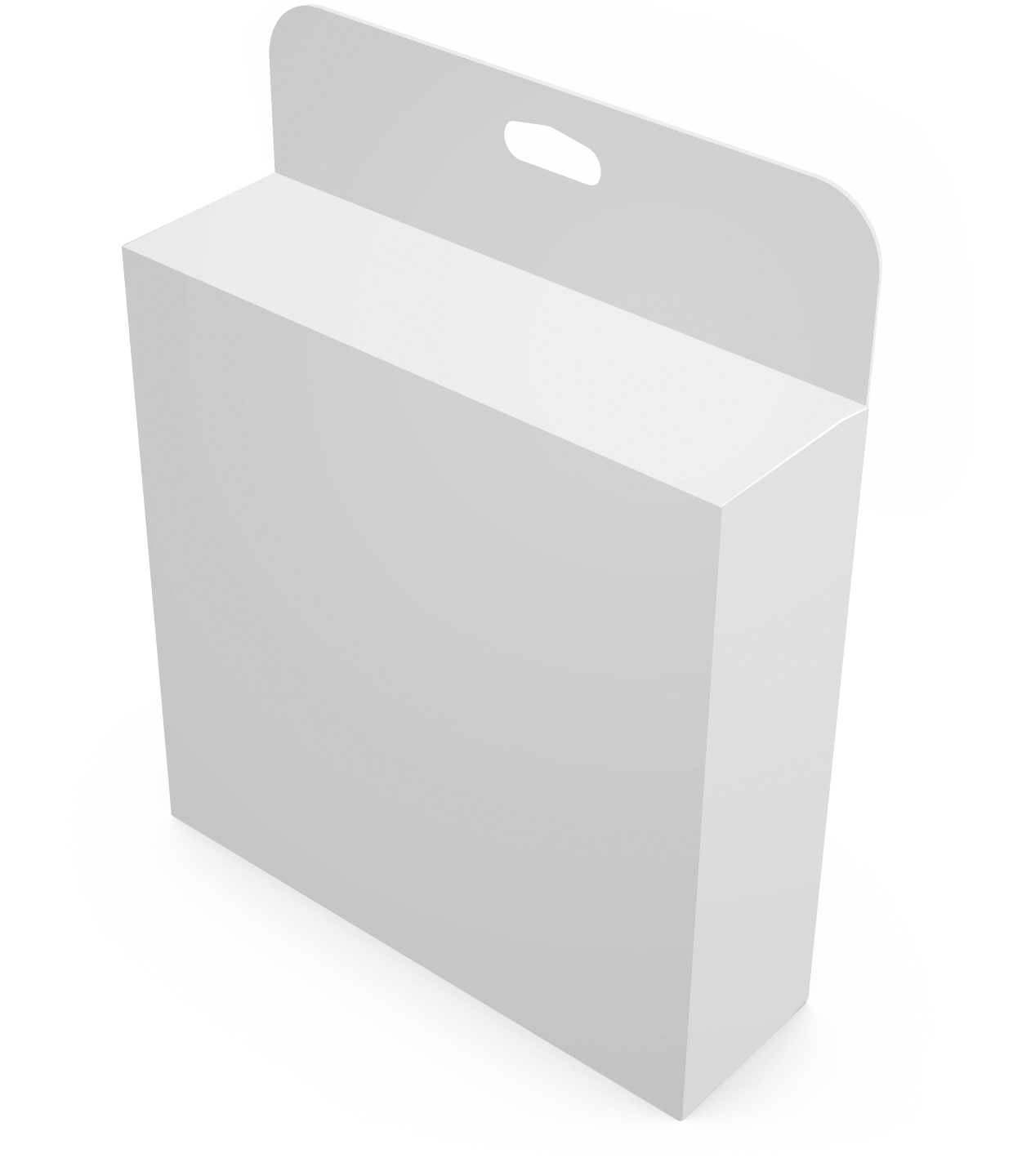Brands of all sizes rely on Studio
How Studio Works
Studio enables you to design labels in 3D to perfectly fit structural packaging designs. Its patented print modeling technology uses the actual production assets, so your 3D models and images are in sync with the printed packaging, creating a digital twin. Using Studio to design packaging artwork increases productivity by over 80% and accelerates speed-to-market. Additionally, you can use plugins for Adobe® Illustrator®, plus a set of toolkits for creating common packaging types.